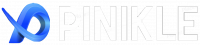Pinikle Cards is an innovative prepaid solution designed to serve online merchants who look for a seamless payment method, which is easy to integrate and simple to use. It is created to overcome the challenges of the current shift waves happening in consumer behavior and leveraging technology to help elevate businesses and connect merchants to millions of ready consumers who want to transact online. Consumers purchase Pinikle Cards from resellers all over the world.
Overview:
In this section of the documentation, we are going to explain the integration with Pinikle. This will help developers to get more understanding about the exact technical end-points and functions needed. This will serve the business accordingly and will save the development time and efforts to project the required business needs on the desired API and integration.
Steps:
The integration is very simple;
- User visits the merchant’s website and chooses the products/services he/she wants to buy.
- On the checkout page, User selects “Pinikle Cards” option placed on the payment page.
- User must fill the text field with the Pinikle Card Code and click on submit
- The code will be submitted to Pinikle servers and process it there. A response from Pinikle will be sent back with either success or error message
- Merchant should display the proper message to the user.
API URL:
The following is access information used within your testing/sandbox environment. This would be helpful to proceed with your integration to be sure that your application is communicating properly with Pinikle API. All that you need is the test API URL and a test API Key.
Test API URL: https://sandbox.pinikle.com
Live API URL: https://api.pinikle.com/
API Token Key:
The API token is located inside the Pinikle Portal -> Profile -> Update Profile -> API Key. In order to copy it, just click on the icon next to it, it will be copied.
For Any request header; Add “Authorization”: “Bearer {Token}” to request header.
URL Post:
- List of Payments
This API will return all the payment options that are available for the Merchant.
URL: {Environment URL}/api/listOfPayments
Request:
– amount:
– currency
– mobileNumber
– email
– firstName
– lastName
– success_url
– fail_url
– cancel_url
Response:
– success
– refid
– data
– message - Initiate Payment:
This API will help in initiate the payment process the card and will return the result from the redemption.
URL: {Environment URL}/api/initiatePayment
Request:
– refid
– gateway
– subPaymentId
Response:
– success
– refid
– data
— status
— amount
– message